How to Install Expert Advisors (EAS) on MT4/5
If you’ve ever wished your trading process could run on autopilot, you’re not alone. Imagine your trades executing while you sleep, travel, or even just take a break from the screen. That’s exactly what Expert Advisors can do. These handy programs follow your rules and strategies inside MetaTrader 4 or 5, so you can remove emotion and stick to your plan. And the good news is that you can easily use EAs on Switch Markets.
In this guide, we’re going to cover everything you need to know about EAs: what they are, how they work, where to find great ones, and how to install them step by step. Ready? Let’s get to it.
What is an Expert Advisor?
An Expert Advisor (EA) is essentially a trading “robot” or program that runs inside MetaTrader 4 or 5 to execute trades automatically.
EAs are written in MetaTrader’s scripting language (MQL4 for MT4, MQL5 for MT5) and apply predefined rules based on technical indicators or strategies.
In practice, an EA monitors the market charts and can open, manage, and close orders for you. Put simply, an EA follows a trader’s instructions as soon as certain conditions are met, automating your trading decisions.
Many traders use EAs to handle repetitive tasks or trade multiple currency pairs and other financial instruments at once, since the EA can run continuously (even when you’re away) and removes emotion from execution. Each EA is unique and tailored to a trader’s strategy, be it a simple moving average crossover, Fibonacci trading strategies, or a complex multi-indicator system.
EAs operate in the MetaTrader platform’s Expert Advisors section. You install them by placing the program file (usually a compiled .ex4 or .ex5 file) into the correct folder on your computer and then loading it on a chart. Once installed, the EA will watch the markets and trade according to its code.
Do Expert Advisors Really Work?
Expert Advisors can work, but they are not magic bullet money-makers. When chosen and used wisely, an EA can help automate trading and even improve consistency by removing human emotions.
A lot of people trading forex and other asset classes report success with EAs, noting that well-designed MetaTrader expert advisors will faithfully execute the intended strategy. The great advantage of algorithmic trading is consistency because a robot will follow its rules without hesitation. However, results vary when it comes to performance simply because not all EAs are good, and market conditions change constantly.
For instance, an EA that performed well in past data might start losing money rapidly if market volatility or trends shift.
So, you have a responsibility to pick a proper EA and constantly monitor it, because a strategy that was profitable can turn into a liability if it encounters new market conditions.
It’s important to mention that you should be cautious of flashy claims. Websites or ads promising huge returns (e.g., “thousands of pips automatically!”) should be taken with a grain of salt. Expecting 30–100% gains per month from an automated trading system is unrealistic. The best hedge funds in the world make around 30% per year, so any claim of much higher automatic profits is suspect. Always verify EA performance with backtests or demo accounts before risking real money.
Where to Find the Best Expert Advisors?
Finding a high-quality EA is what will make or break your experience trading with EAs. So, where can you find the best ones?
The first place to turn to should be the official MetaTrader Market, also known as MQL5. It is a huge repository of EAs (and indicators) where developers offer their products. You can access it directly from your MT4/MT5 terminal. There are both free and paid EAs there, complete with screenshots and user reviews. In this guide, you can learn how to connect your MQL5 account to MetaTrader, a step that is mandatory in order to be able to load EAs.
Side note: Always read reviews and, if possible, look at verified track records before buying an EA.
Beyond the MT Market, trusted EA providers or brokers can be good sources. For example, Switch Markets has a section of free EA tools specifically designed for traders. These include things like a Support & Resistance EA, a Risk Management EA, and a Live Currency Strength Meter EA for both MT4 and MT5. Such tools help automate certain analysis tasks (like drawing support lines or identifying strong currencies). You can download these EAs directly from Switch Markets’ website.
Other sources include well-known trading communities (like forums or Forex websites), but be careful to only download EAs from reputable sources to avoid malware or scams.
How to Download EAs
To get an EA file onto your computer, follow these steps:
- Locate the EA: Find a trustworthy source for the EA you want. This could be the MetaTrader Market, a broker’s tools page, or a reputable website. For instance, on Switch Markets’ EA Tools page, each EA has a Download (MT4) or Download (MT5) button.
- Click Download: Click the appropriate Download link for your platform. The EA file (often a .ex4, .ex5, or .zip) will be saved to your downloads folder.
- Extract if needed: If the download is a ZIP archive, open it and extract the EA file(s) inside. You should end up with a single .ex4 (for MT4) or .ex5/.mq5 (for MT5) file.
- Move to the MetaTrader folder: Take the EA file and follow the steps in the next section to install it.
Note that Switch Markets provides a variety of Expert Advisors that can be installed on MT4/5.
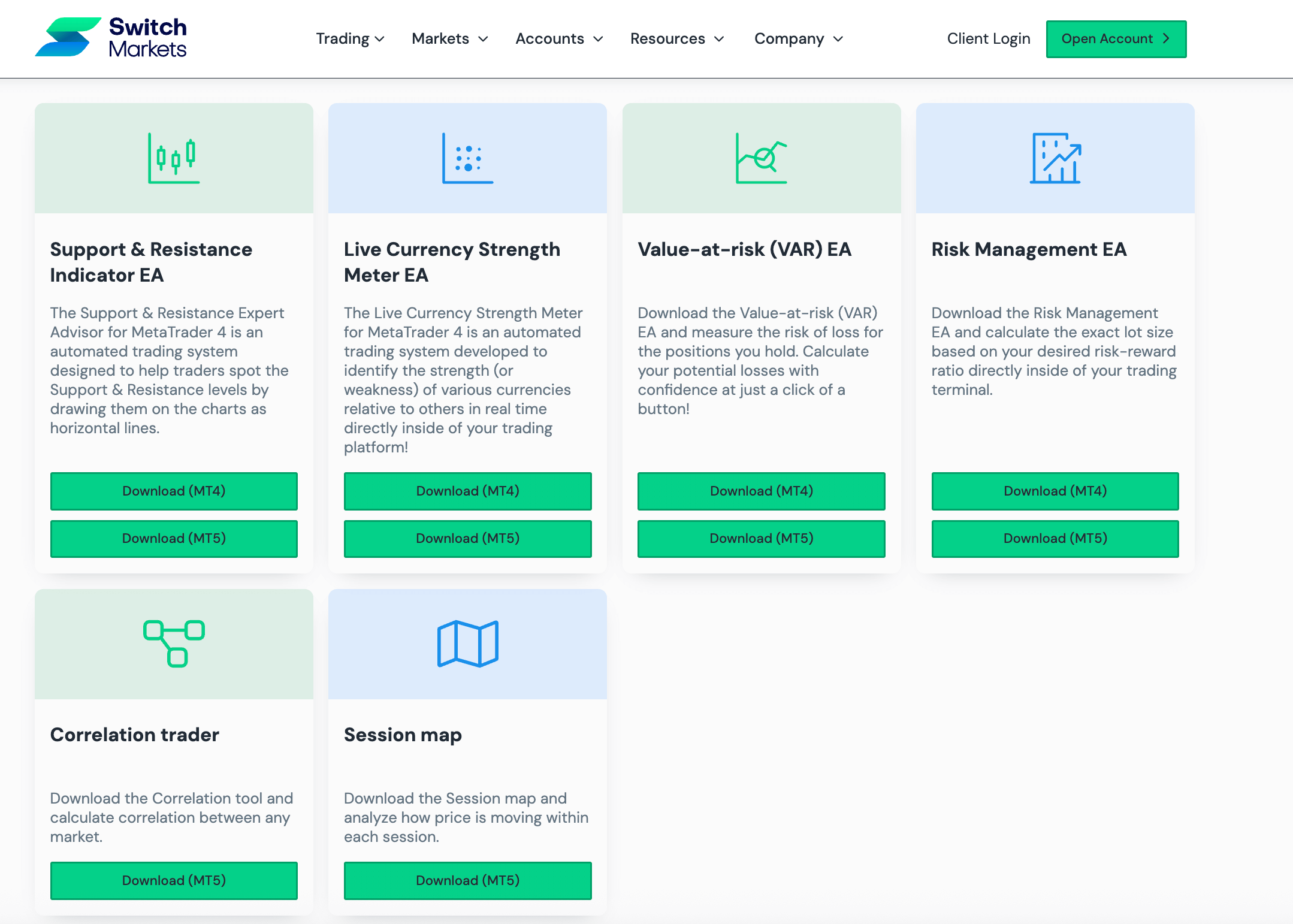
How to Add Expert Advisors on MT4/5
Installing an EA in MetaTrader is straightforward. The basic steps are similar for MT4 and MT5: place the EA file in the right folder, restart the platform, and then load it onto a chart. Here’s how to do it:
Copy the EA File to the Experts Folder
The first step is to copy the EA file into the experts folder on MT4/5. This is what it looks like:
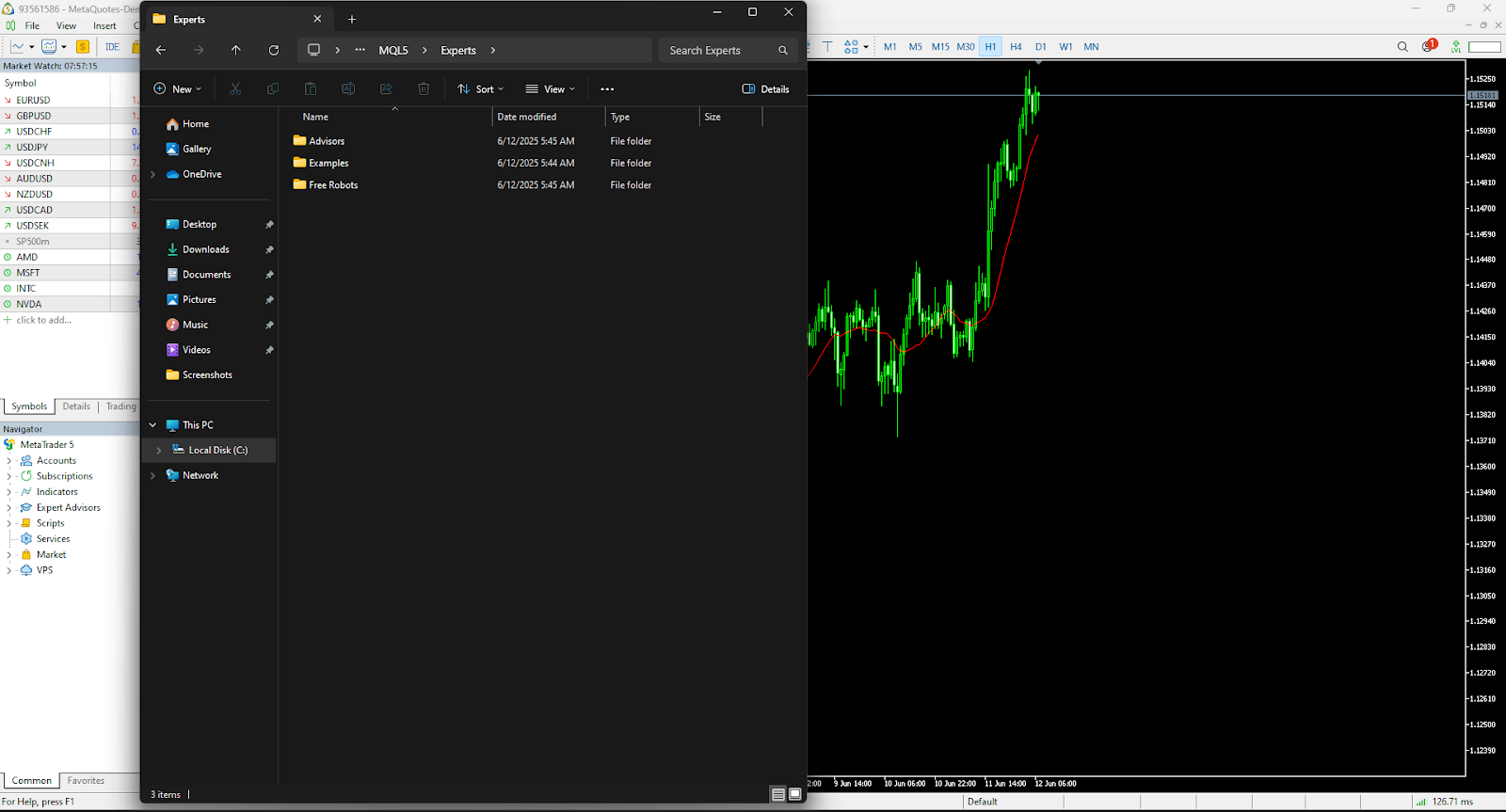
MT4: Locate your MT4 data folder (usually C:Users[YourName]AppDataRoamingMetaQuotesTerminal[ID]MQL4Experts). Copy the EA file (.ex4 or .mq4) into that Experts folder. If it’s in a zip, unzip it first and copy the file out.
MT5: In MT5, open the platform and go to File > Open Data Folder. Then navigate to MQL5/Experts. Paste the EA file (.ex5 or .mq5) into that Experts folder.
Restart or Refresh the Platform
After copying, restart MetaTrader (or right-click in the Navigator and choose “Refresh”). This makes the platform recognize the new EA.

Load the EA onto a Chart
In MetaTrader’s Navigator panel on the left, expand Expert Advisors. You should see your new EA listed there. Drag the EA from Navigator onto the chart of the currency pair you want it to trade. A settings window will pop up – adjust parameters (like lot size or risk limits) as desired, then click OK. The EA is now active on the chart and ready to trade its logic.
After installation, the EA appears under Expert Advisors in the Navigator window. You then drag it onto a chart to launch it.
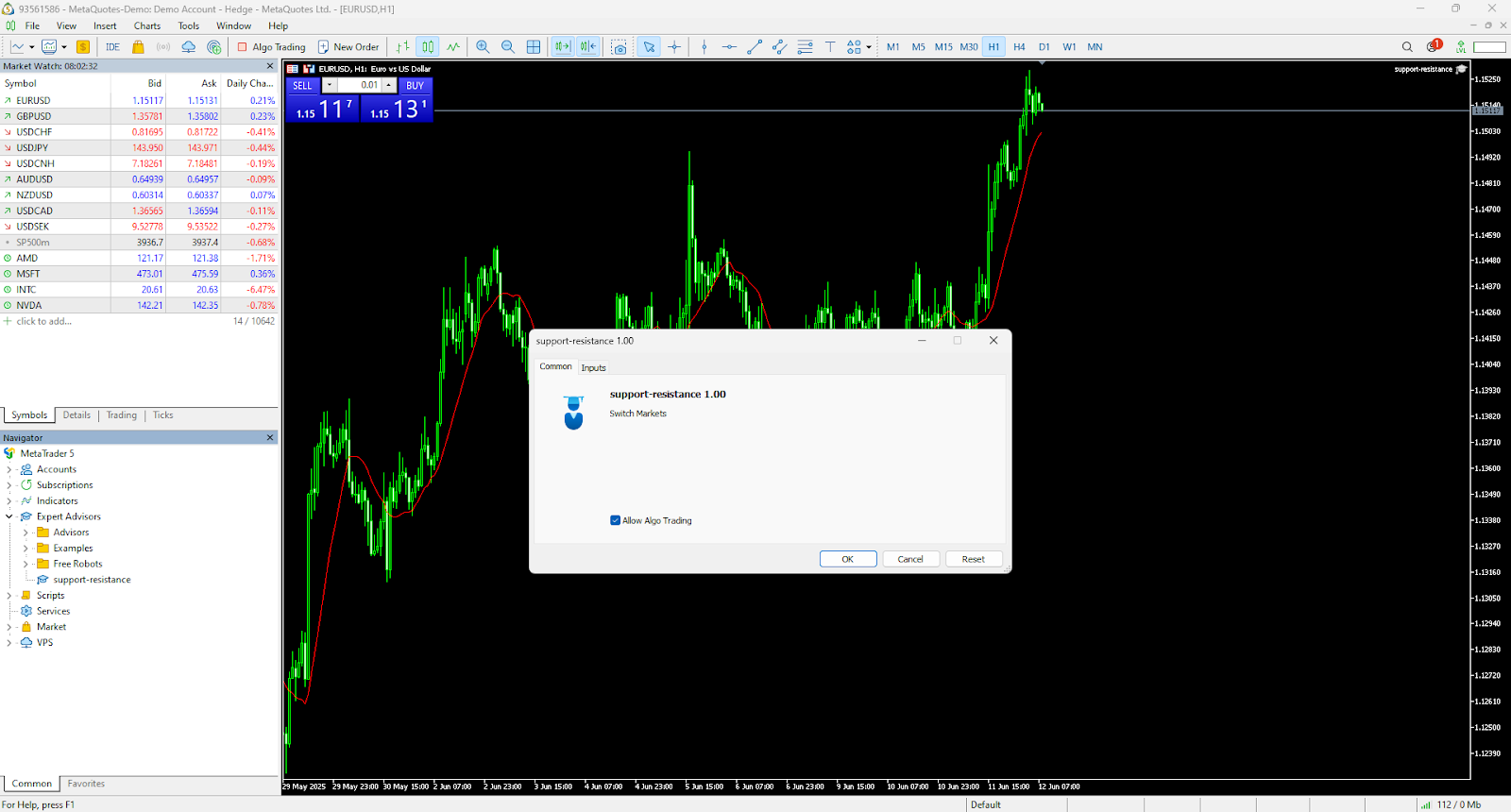
To keep an EA running without interruption, many traders use a VPS (Virtual Private Server), which is an essential tool for traders. For those unaware, A VPS is basically a remote computer that runs your MT4/MT5 24/7. This way, the EA can trade around the clock even if your home PC is off. Switch Markets offers free VPS hosting for live accounts, so the EA stays connected with very low latency.
FAQs
You now know how Expert Advisors work and how to set them up. Still have questions? Here are some quick answers to the most common questions traders ask.
Can Expert Advisors guarantee profits?
No. EAs simply follow their programmed strategy, so they can lose as well as win. They often improve consistency by removing human emotion, but market surprises can still cause losses.
Do I need programming skills to use an EA?
Not to use one. You don’t have to code at all to run a ready-made EA. Brokers and developers sell or give away fully built EAs that anyone can load on MT4/MT5. However, if you want to create or customize an EA yourself, you may need to learn MQL coding. For most beginners, it’s easier to start with prebuilt EAs or use no-code AI tools like AlgoBuilder.
How can I test an EA safely?
Always try an EA on a demo account or strategy tester first. Run it in a simulation or with virtual funds to see how it behaves in live forex market conditions.
Where can I find reliable EAs?
A good starting point is the MetaTrader Market (built into MT4/5), which offers thousands of free and paid EAs. Some brokers also provide their own EA libraries; for example, Switch Markets offers free EA tools that you can download and try.
Do I need to keep my computer on for the EA to work?
Yes. The trading platform must be running and connected for the EA to trade. If you shut down MT4/MT5, the EA stops. That’s why many traders use a VPS (as mentioned above) so the server never sleeps. If you’re on a personal computer, at least keep MetaTrader open while trading.
Risk Disclosure: The information provided in this article is not intended to give financial advice, recommend investments, guarantee profits, or shield you from losses. Our content is only for informational purposes and to help you understand the risks and complexity of these markets by providing objective analysis. Before trading, carefully consider your experience, financial goals, and risk tolerance. Trading involves significant potential for financial loss and isn't suitable for everyone.
